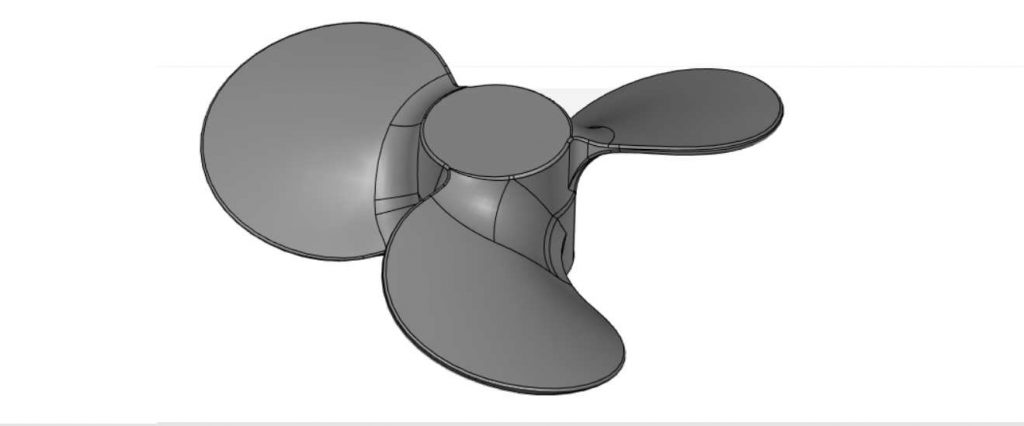types of cad modeling available from 3d scanning
Existing-conditions Modeling
AutoCAD or Revit models are created that show the as-built conditions of the plant or facility. These models use simple or primitive geometry to represent space occupied by equipment or structure. These models allow you to design retrofits or equipment modifications while taking existing structures into account, resulting in better engineering that minimizes space conflicts.

Parametric Modeling
An idealized model is created in Solidworks using the scan only as a reference, so holes and noise do not matter in the scan. Holes and edges are perfectly sharp and smooth. The Solidworks file has a history tree and can be easily edited by changing parameters. File sizes are small. Surface deviations due to manufacturing are not modeled.
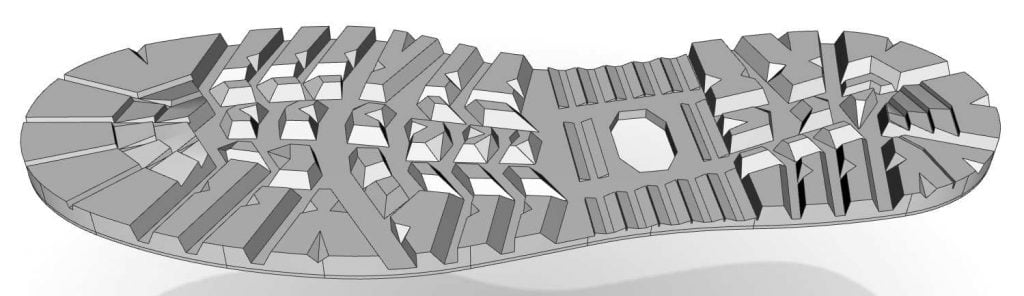
Exact Surface Modeling
The scan data is used directly by wrapping a NURBS surface around it. The surface is called an “exact surface” as it replicates the part as closely as possible, including flaws and surface variations. This requires a very good scan, and works best on convex, organic shapes. If holes exist in the scan, they must be filled in using hole filling tools prior to surfacing. This process is best for organic shapes, and objects that are “convex” without deep crevices or intricate parts. Surfacing machined parts can result in holes and edges being distorted or smoothed. File sizes are large, and the model is called a “dumb” solid in that it has no feature tree and is not easily edited other than simple Boolean or scaling operations.
Hybrid Modeling
This process starts with an exact surface (or auto-surface) model to capture the exact exterior geometry of the part. Autosurface models have a tendency to soften sharp edges and corners such as those that would be found in a machined part. So when using auto-surfacing with machined parts, we have to re-sharpen these features by using parametric modeling to “fix” holes, edges, and other regular features that need to be idealized.
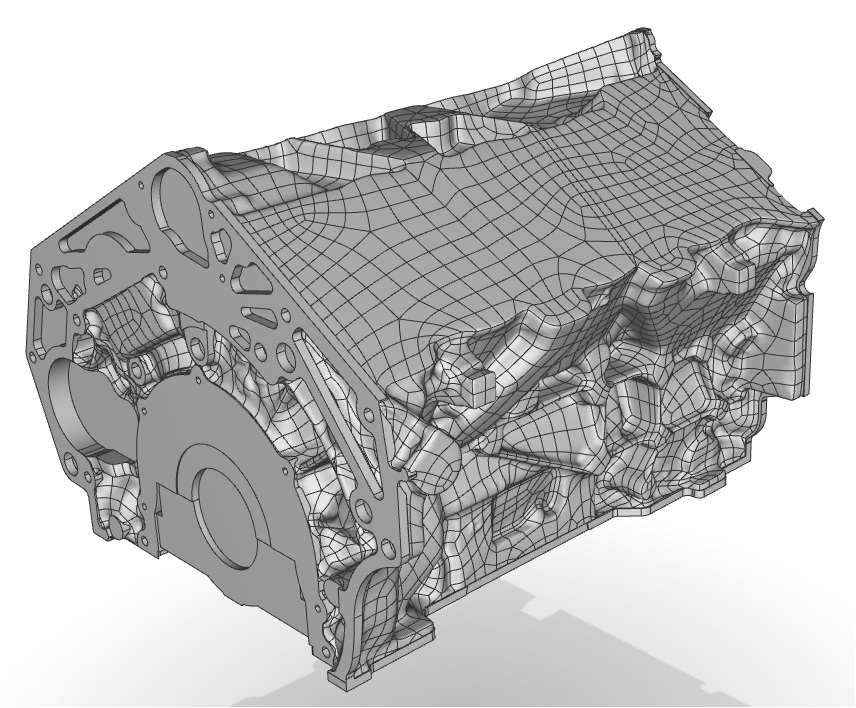
As-built 3D models reflect the manufactured part as closely as possible, representing all of its flaws, defects, and irregularities. Exact surface modeling is usually the best method to capture all of the surface variations that an as-built model requires. These models are useful for projects like replicating vintage parts and artwork where every detail of the part needs to be captured. They are also useful for inspection purposes when compared to the original design.
Design-intent 3D models are an attempt to understand the original thinking of the part’s designer, and re-construct an idealized design model where things are regular, symmetric and perfect. These are used for most reverse-engineering applications. Parametric modeling is often the best method for creating design-intent models.
World class 3D scanning services
Capture your facility with incredible speed and accuracy and receive a CAD model.